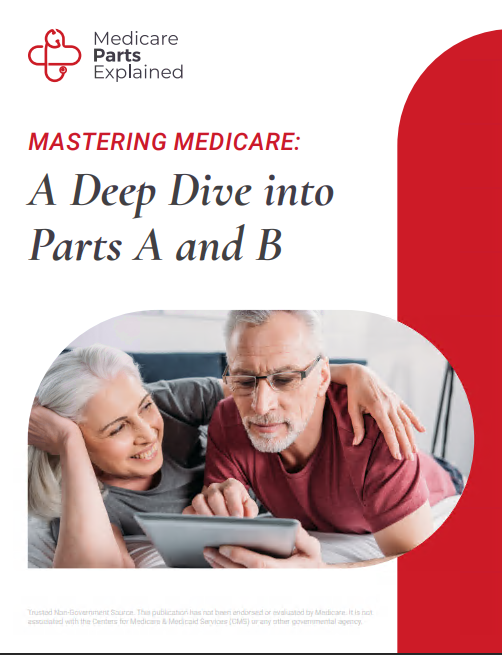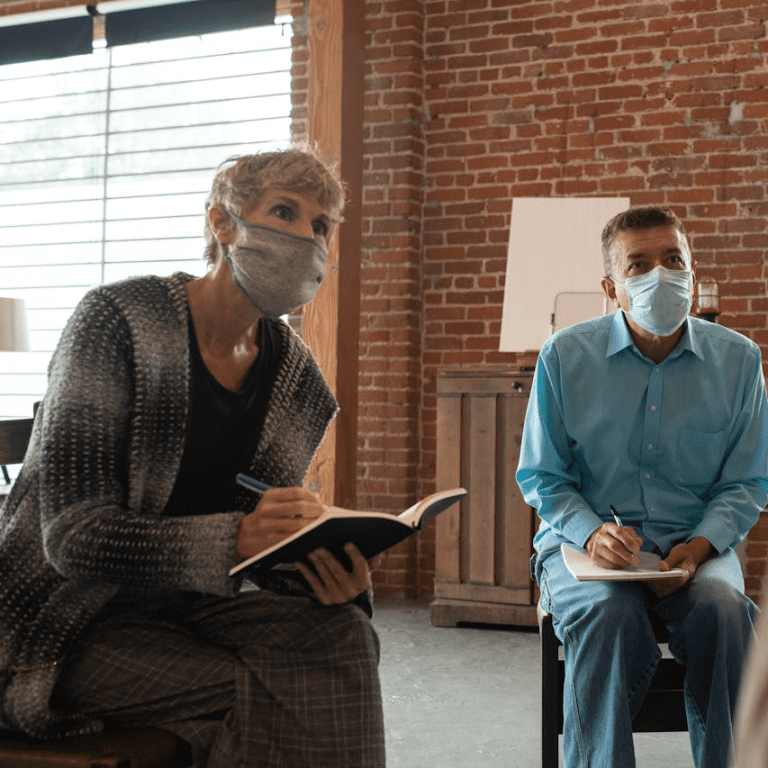Key Takeaways
-
You don’t always need to pick up the phone to get reliable Medicare information—many online tools offer faster, clearer answers.
-
Understanding how to use official Medicare resources can save time, reduce confusion, and help you make more confident decisions in 2025.
Understanding the Problem Before Picking Up the Phone
Calling a Medicare hotline might seem like the quickest way to get answers, especially when you’re faced with confusing paperwork or an enrollment deadline. But here’s the truth: phone lines often come with long wait times, limited hours, and agents who can only provide general information.
Fortunately, 2025 offers more digital tools and self-service platforms than ever before. By learning to use these resources effectively, you can solve most Medicare questions on your own—and be better prepared when you do need to speak to a licensed agent.
Start with the Official Medicare Website
Your first stop should almost always be Medicare.gov. The website has been updated to be more user-friendly, with tools and personalized content tailored to your situation.
Here’s what you can do directly from the site:
-
Create a Medicare account to manage claims, track Part B usage, and view preventive service eligibility.
-
Compare coverage options, including Original Medicare and Medicare Advantage plans.
-
Look up drug costs and coverage using the Medicare Plan Finder.
-
Check enrollment periods and learn about penalties for late enrollment.
All of this is available 24/7 without having to wait on hold.
Explore the Medicare Plan Finder Tool
The Medicare Plan Finder is a standout tool when you’re trying to compare plans, especially for Part D prescription drug coverage and Medicare Advantage (Part C) options. Updated annually to reflect plan changes, this tool provides a neutral side-by-side view of:
-
Monthly premiums (general ranges, not plan-specific pricing)
-
Deductibles and annual out-of-pocket costs
-
Drug formularies and pharmacy networks
It also includes features like filtering by ZIP code, estimated prescription costs, and plan star ratings. For 2025, the interface includes even more personalized features if you log in to your Medicare account.
Learn How to Use the Coverage Wizard
Medicare’s Coverage Wizard helps you determine what parts of Medicare you may need, based on a few simple questions. This tool doesn’t give specific plan recommendations, but it can help you:
-
Understand the difference between Original Medicare and Medicare Advantage
-
Decide whether you need Part D (prescription drug) coverage
-
Know if you’re likely to benefit from supplemental coverage
This is especially useful for new enrollees or people approaching age 65.
Get Help with Claims Through MyMedicare.gov
Once you’re enrolled in Medicare, the “MyMedicare” account dashboard becomes an essential tool. Through this portal, you can:
-
View claims for Part A and Part B services
-
Track how close you are to meeting deductibles
-
See what preventive services are available to you
-
Print your Medicare Summary Notices (MSNs)
Having access to this information digitally can often answer the same questions people typically call about, like whether a bill was processed or when your next preventive screening is due.
Use Medicare’s Help Center and Chat Tool
If you still have questions, Medicare.gov has an extensive Help Center that breaks down topics into categories like enrollment, coverage, billing, and appeals. The articles are clear, concise, and updated regularly.
As of 2025, there’s also an improved chat tool that connects you to virtual assistance before you’re referred to a live agent. The bot can answer common questions about:
-
When you’re eligible to sign up
-
What coverage options are available
-
How to replace a Medicare card
This can be especially helpful outside of business hours.
When You Should Still Talk to a Licensed Agent
Even with all these tools, there are situations where getting human help makes sense:
-
You’re choosing between several complex plan options
-
You need to coordinate Medicare with retiree coverage or a Health Savings Account (HSA)
-
You’re considering Medigap and need help comparing policy structures
In those cases, speaking to a licensed agent listed on this website ensures you’re getting accurate, personalized information.
Don’t Overlook the Medicare & You Handbook
Every fall, Medicare mails out an updated version of the Medicare & You handbook to beneficiaries. The 2025 edition includes updated cost thresholds, plan types, and enrollment rules.
You can also download the PDF from Medicare.gov. While it’s long, the table of contents is well-organized, and the glossary helps you decode Medicare terms that can otherwise be overwhelming.
Take Advantage of SHIP Counselors
Each state offers State Health Insurance Assistance Programs (SHIPs)—free, unbiased counseling services for Medicare enrollees. You can:
-
Schedule a phone or in-person appointment
-
Get help applying for Extra Help or Medicaid
-
Ask questions about claims, appeals, and coverage gaps
SHIPs don’t promote specific insurance plans and are a great next step if you want help beyond Medicare’s website but aren’t ready to call a national hotline.
Use the Medicare Mobile App
In 2025, the Medicare app provides convenient access to your personal information, including:
-
Digital Medicare card
-
Claims and preventive care tracker
-
Nearby providers who accept Medicare
The app syncs with your MyMedicare.gov account and is updated in real time. This is particularly useful if you’re traveling, visiting new doctors, or need to pull up your card quickly.
Avoiding Misinformation from Unverified Sources
Many Medicare-related questions lead people to generic web searches—and that’s where misinformation thrives. Inaccurate articles, outdated videos, or biased blogs can leave you misinformed or even lead to costly decisions.
To protect yourself:
-
Stick with tools provided by Medicare.gov or SHIP counselors
-
Be skeptical of any site that promises to “get you more benefits”
-
Never give your Medicare number to unverified sources
The tools listed in this article come from official government sources or state-level assistance programs.
Preparing for Annual Enrollment Periods with Better Tools
The Medicare Open Enrollment Period runs from October 15 to December 7 each year. If you want to switch your Medicare Advantage or Part D plan, you can use the Plan Finder to preview changes, costs, and benefits.
By September, you’ll receive an Annual Notice of Change (ANOC) if you’re already enrolled in a Medicare Advantage or Part D plan. This document outlines what’s changing in the upcoming year. Review it early and use Medicare.gov tools to compare your options.
Outside of this window, you can only make changes during a Special Enrollment Period (SEP) triggered by certain life events or during the General Enrollment Period from January 1 to March 31 if you missed signing up.
Why Early Research Pays Off
Medicare is full of deadlines, eligibility windows, and penalties for late action. But the earlier you start using self-service tools, the more confident and informed you’ll feel.
-
Know your Initial Enrollment Period: 7 months surrounding your 65th birthday
-
Plan ahead for your Medicare Supplement Open Enrollment Period: 6 months after you enroll in Part B
-
Check coverage annually even if you don’t plan to switch
These tools help you avoid last-minute panic and long call wait times.
A Smarter Way to Get Your Medicare Answers
Before you call a hotline, give these tools a try. They’re designed to put control in your hands—from comparing coverage to managing claims to exploring benefits you may not even know you’re eligible for.
When you do need expert guidance, get in touch with a licensed agent listed on this website for professional advice tailored to your personal circumstances.